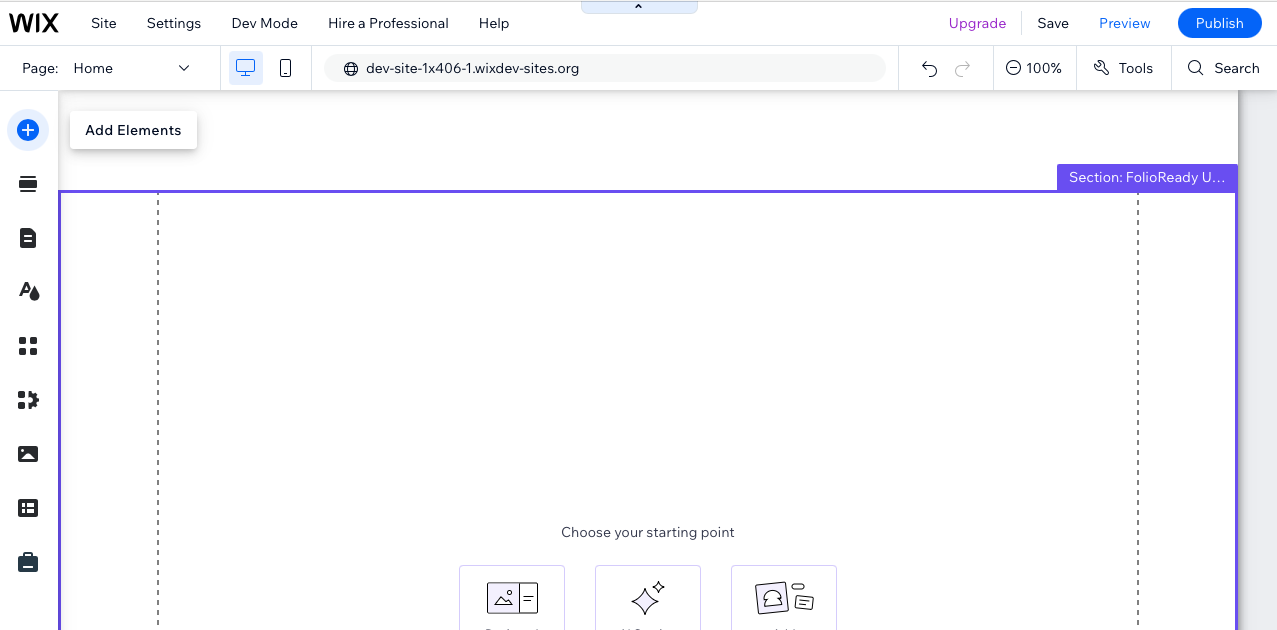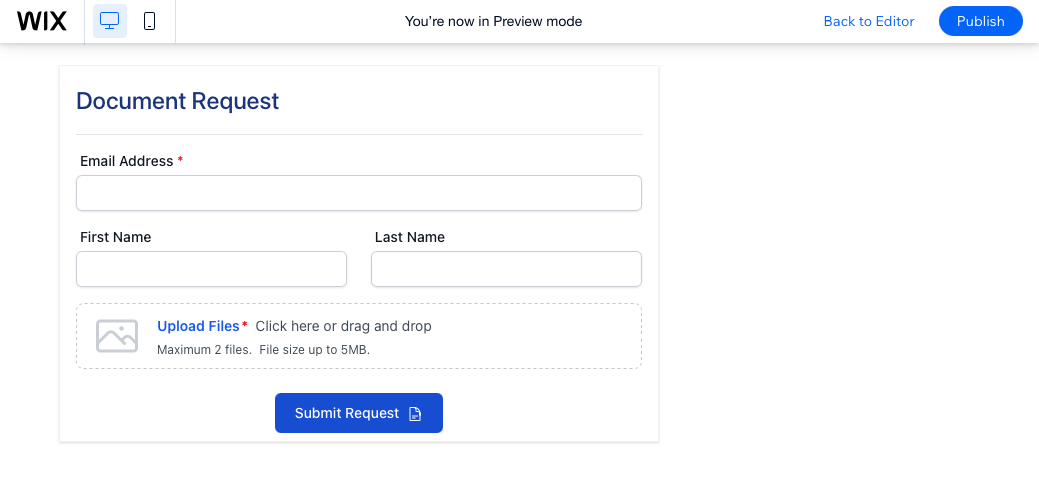Connecting...
Wix Integration
Build Your Embedded Form
First create the form in FolioReady. Navigate to the Inbound Templates section and use the form builder to create a custom form. Here you specify the fields to collect and define the types of files users can upload.

Get The Embedded Codes
You need two key pieces of information:
- The server URL
- The tag name

Get The Embedded Codes
You need two key pieces of information:
- The server URL
- The tag name
Add As Custom Element
When you select "Custom Element" a component is added to your website

Add As Custom Element
When you select "Custom Element" a component is added to your website
Configure Your Unique Server URL
Add the server URL. This is a unique JavaScript file path for the template created in FolioReady

Define the Tag Name
Add the tag name: folioready-collector

Define the Tag Name
Add the tag name: folioready-collector